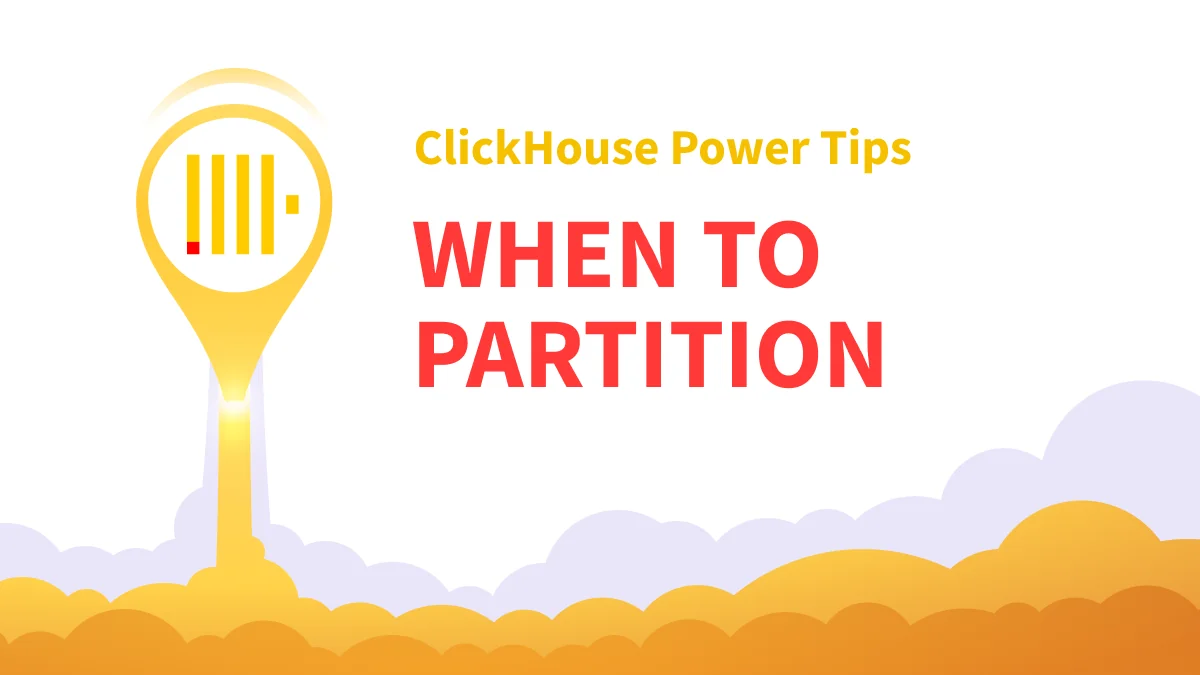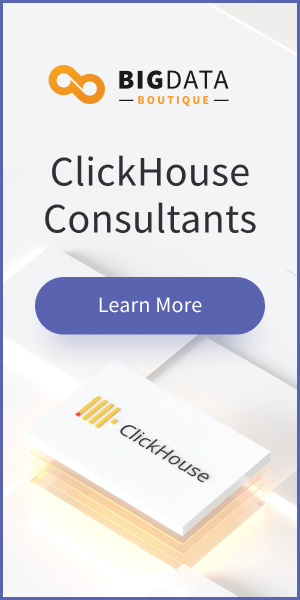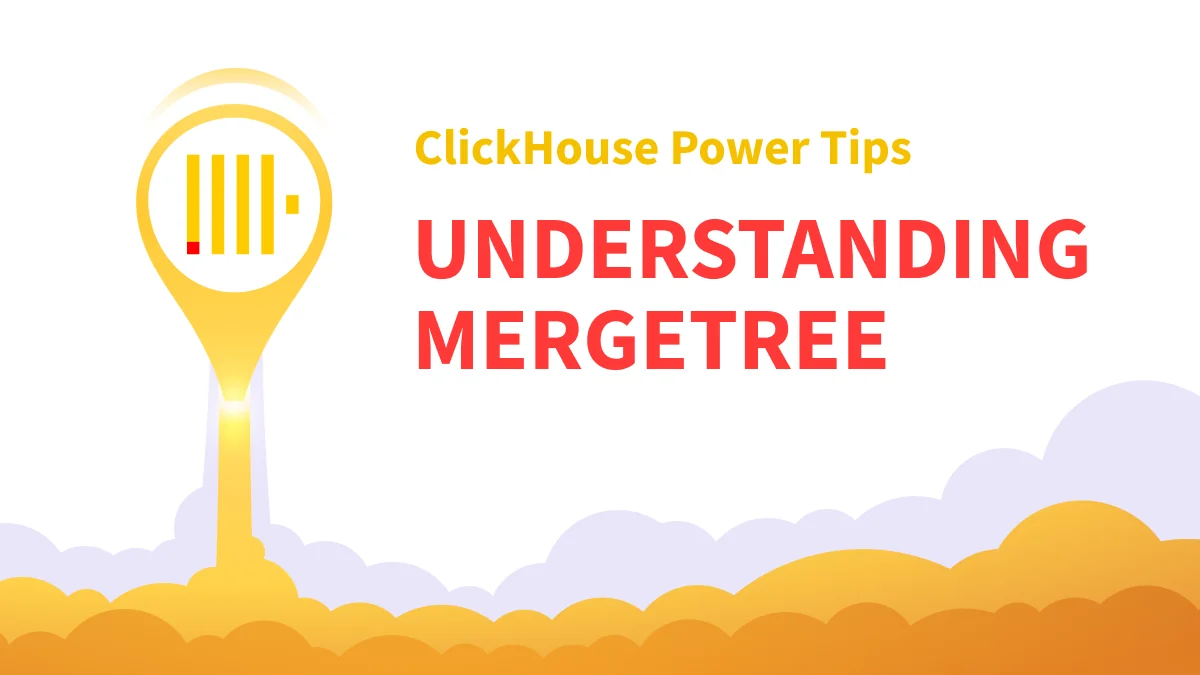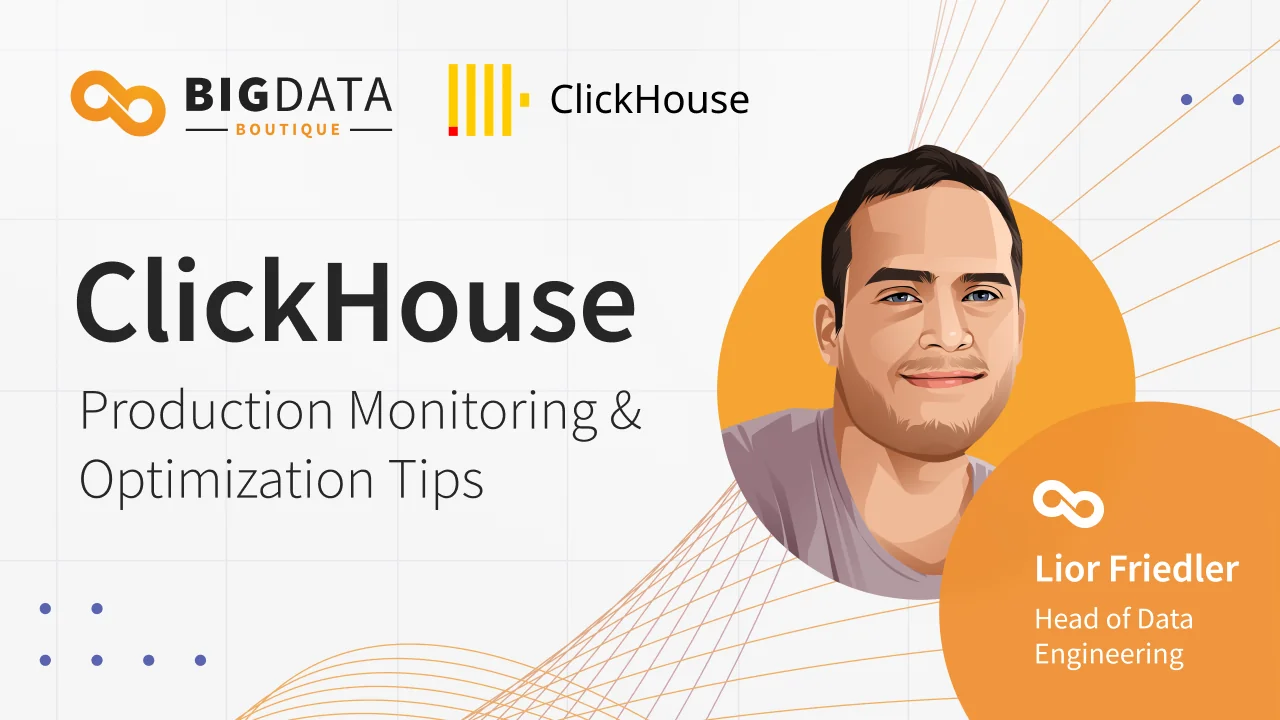Learn when to use ClickHouse partitioning for optimal performance and data management. Our guide covers choosing a low-cardinality key, managing large tables, and avoiding common pitfalls.
ClickHouse is renowned for its exceptional speed in processing massive datasets for analytical queries. It can scan billions of rows in seconds, making it a powerhouse for real-time analytics and observability dashboards. However, its raw power can meet its limits without smart data organization. Imagine a single table with petabytes of historical log data stretching back years. Running a query for just the last hour's activity could force ClickHouse to sift through the entire dataset, consuming significant time and resources unnecessarily.
This is precisely where data management techniques become critical. To prevent performance bottlenecks and manage data more intelligently, ClickHouse offers a powerful feature: partitioning. It allows you to break down these colossal tables into smaller, more manageable pieces, ensuring your queries remain lightning-fast, no matter how much data you accumulate.
What is Partitioning?
In ClickHouse, partitioning is a data management technique that organizes data into logical chunks based on a key you specify. This is accomplished using the PARTITION BY clause when a table is created, often to group rows by time, categories, or other business-relevant dimensions. Every unique value from the partitioning expression results in its own physical partition on disk. While it can improve performance for certain workloads, it is primarily a tool for data management.
When Should You Introduce Partitioning?
So, when does it make sense to implement partitioning? It's not always necessary, but it becomes invaluable in certain scenarios.
- Large Tables: For tables larger than 10 GB, it's beneficial to introduce a partition key to split the table into logical groups.
- Data Lifecycle Management: Partitioning allows for efficient data lifecycle operations. You can drop old or irrelevant partitions quickly, which is significantly faster than row-level delete operations. This is ideal for implementing retention policies.
- Targeted Queries: If your queries frequently filter data based on a specific dimension (like date or category) and only need a subset of the total data, partitioning by that dimension can significantly improve query performance. This allows ClickHouse to skip entire partitions that don't match the query filter, a process known as partition pruning.
- Efficient Maintenance: Partitioning facilitates maintenance operations such as
DROP PARTITION,ATTACH PARTITION, andFREEZE PARTITION, which can be performed on a specific subset of data without affecting the entire table. - Memory Management: By allowing ClickHouse to process only the necessary partitions for a query, partitioning can help manage memory usage, especially for large datasets.
How to Choose the Right Partition Key
Choosing the right key is the most critical step. A poor choice can hurt performance instead of helping it.
The Cardinality Rule: Keep it Low
The most important guideline is to choose a partition key with low cardinality. This means the key should have a manageable number of unique values—ideally in the dozens to hundreds range, and generally not more than 1,000.
A high-cardinality partition key can lead to a proliferation of data parts. Since ClickHouse does not merge parts across different partitions, having too many partitions will result in too many unmerged parts, which can trigger a "Too many parts" error.
Best Practices for Key Selection
- Align with Queries: Your partition key should align with your data access patterns. It is most effective when queries frequently filter on the partition key, allowing for partition pruning.
- Align with Data Retention: Your partition key should align with your data lifecycle policies, such as using TTL for retention.
- Aim for Healthy Partition Sizes: A good size for a single partition is around 1–300 GB.
Here are some common and effective partitioning strategies:
-- For time-series data, partitioned by month
PARTITION BY toYYYYMM(timestamp)
-- For an incremental column, creating a partition for every 1,000,000 sessions
PARTITION BY intDiv(session_id, 1000000)
-- For dimension tables, creating 100 partitions based on user_id
PARTITION BY user_id % 100
A Quick "How-To"
Implementing partitioning is done at table creation. You simply add the PARTITION BY clause after defining your table structure.
Here’s an example of a table partitioned by the start of the month from the date column:
CREATE TABLE uk.uk_price_paid_simple_partitioned
(
date Date,
town LowCardinality(String),
street LowCardinality(String),
price UInt32
)
ENGINE = MergeTree
ORDER BY (town, street)
PARTITION BY toStartOfMonth(date)
With this structure, any data inserted into the table will be automatically routed to the correct monthly partition.
Common Gotchas and Mistakes
Partitioning is powerful, but it's not a silver bullet. Here are some common pitfalls:
Mistake 1: Assuming Partitioning Always Speeds Up Queries
While partition pruning is a major benefit, partitioning can sometimes negatively impact query response time. If a query needs to scan data across many partitions, the performance may be worse than on a non-partitioned table due to a higher number of total parts being scanned. In one comparison, a query on a partitioned table was slightly slower but used significantly less memory.
Mistake 2: Ignoring the Impact on Inserts
Partitioning can make INSERT operations slower. When data is inserted, ClickHouse must identify the relevant partitions, which adds an extra step compared to an unpartitioned table. This is especially true if a single insert batch contains data that needs to be routed to many different partitions. Partitioned tables are ideal when insert batches typically target one or a small number of partitions.
Final Thoughts
You should primarily think of partitioning in ClickHouse as a data management technique. Its power lies in making huge datasets manageable and enabling efficient data lifecycle policies. The performance benefits are a fantastic bonus but depend entirely on choosing a low-cardinality key that aligns with your data lifecycle needs and query patterns.
When in doubt, you may want to start without partitioning and optimize later based on observed access patterns.