AutoOps for Elasticsearch simplifies cluster management by automating performance optimizations, real-time issue detection, and resource utilization insights. Integrated directly into Elastic Cloud, AutoOps analyzes your Elasticsearch metrics to provide tailored recommendations, helping you improve performance, reduce downtime, and lower operational costs.
With AutoOps, you get proactive monitoring, including pre-configured alerts for issues like slow queries, unbalanced loads, and data misconfigurations. It also offers root cause analysis and actionable resolution steps, ensuring you can quickly fix problems without the complexity of manual troubleshooting.
AutoOps also helps optimize hardware usage by identifying inefficiencies, such as underutilized nodes and expensive queries, while offering suggestions to improve cost-effectiveness. Seamlessly integrating with tools like Slack, PagerDuty, and MS Teams, AutoOps enhances collaboration and incident response, making it an essential tool for Elasticsearch administrators.
AutoOps limitations
Available for Elastic Cloud only
Only Elastic Cloud deployments could have access to AutoOps, if deployed on a supported version and on a supported region. On-prem or self-managed Elasticsearch deployments cannot use AutoOps.
No OpenSearch support
Many Elasticsearch users are in-fact using OpenSearch, the AWS-driven fork. AutoOps, being an Elastic offering, does not support and will not add support for OpenSearch.
Supports 7.11 and up only
Elastic released AutoOps with support for Elasticsearch 7.11 and above only. Previous versions such as earlier 7.x, or legacy deployments of Elasticsearch 2.x, 5.x and 6.x are not supported.
Pulse by BigData Boutique
Pulse is an Opster AutoOps alternative which offers features such as monitoring, health assessment, alerting, and 24/7 support for both Elasticsearch and OpenSearch clusters. Pulse supports any version of Elasticsearch, running anywhere.
We built Pulse after a decade of working with customers and optimizing hundreds and thousands of clusters. We took the accumulated knowledge, experience and expertise and created a tool that is by far the most complete and sophisticated monitoring, alerting, and co-pilot platform for Elasticsearch.
Pulse automates servicing and optimization for Elasticsearch clusters by providing automated recommendations for cluster health and performance, as well as the ability to detect and alert potential issues.
By leveraging Pulse, our customers can sleep better at night knowing their clusters are in good hands, and our team proactively monitors and ready to offer help.
The security and efficiency of your Elasticsearch cluster is always our top priority. Pulse's automation capabilities facilitate the timely detection and resolution of potential issues, ensuring efficient and secure cluster maintenance.
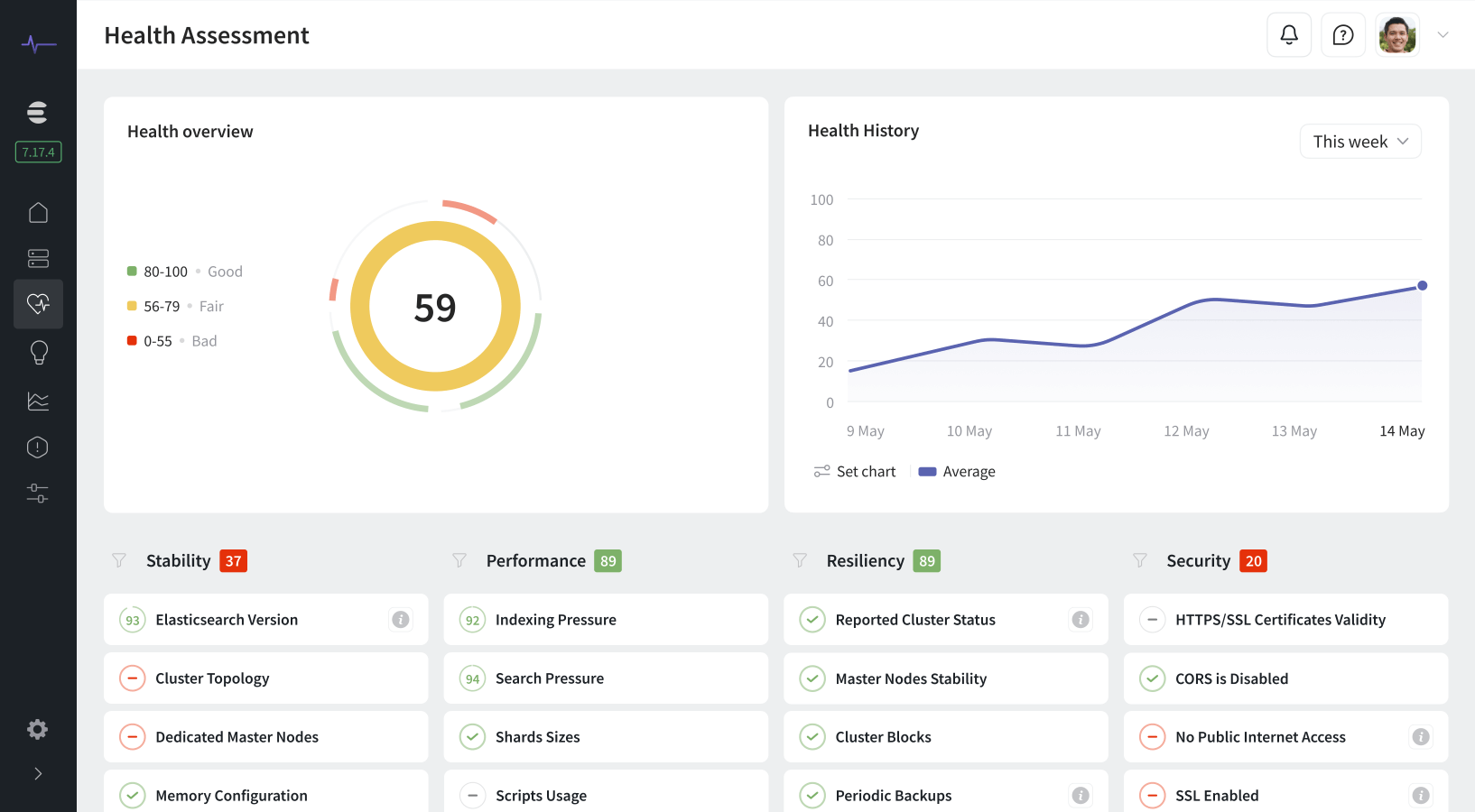
Frequently asked questions
Q: What is AutoOps for Elasticsearch?
A: AutoOps for Elasticsearch is an integrated solution that simplifies Elasticsearch cluster management by providing real-time insights, performance optimizations, and automated issue detection. It is only available for Elasticsearch, on Elastic Cloud, for new Elasticsearch versions. For wider support, check Pulse.
Q: Does AutoOps support all Elasticsearch versions?
A: No. AutoOps only supports version 7.11 and above. To get support for all Elasticsearch versions including 2.x, 5.x and 6.x, check out Pulse.
Q: Is AutoOps a standalone tool or integrated with Elastic Cloud?
A: AutoOps is fully integrated into Elastic Cloud and is not available standalone.
Q: Is AutoOps available for self-managed or on-prem deployments of Elasticsearch?
A: No. For AutoOps equivalent supporting all Elasticsearch versions anywhere checkout Pulse.
Q: How does AutoOps help improve Elasticsearch performance?
A: AutoOps continuously analyzes your Elasticsearch metrics, usage patterns, and configuration. It provides tailored insights on performance optimizations, such as resource allocation, query efficiency, and data tiering, helping you keep your clusters running smoothly at peak performance.
Q: What types of issues can AutoOps detect in Elasticsearch?
A: AutoOps can detect a variety of issues, including ingestion bottlenecks, slow queries, unbalanced shards, data structure misconfigurations, and underutilized nodes. It uses pre-configured alerts to notify you of these issues before they escalate into bigger problems.
Q: Can AutoOps help with troubleshooting Elasticsearch issues?
A: Yes, AutoOps provides root cause analysis for issues that occur in your Elasticsearch clusters. It includes detailed diagnostics, pinpointing the exact time and cause of the issue, and provides step-by-step resolution suggestions, including Elasticsearch commands and best practices.
Q: Does AutoOps help optimize costs?
A: AutoOps helps optimize costs by identifying underused nodes, inefficient queries, and improper data structures. It offers suggestions for resource optimization and data tiering, which can result in significant cost savings, particularly by reducing hardware over-provisioning.
Q: How does AutoOps integrate with other tools?
A: AutoOps only integrates with few popular incident management and alerting platforms, including PagerDuty, OpsGenie, MS Teams, and Slack. For more integrations for alerting destinations, check out Pulse.
Q: Is AutoOps available in all Elastic Cloud regions?
A: No. Support will be rolled out slowly to all regions.

